How to fix the PlayStation 4 error code CE-32871-1 so this is an odd error code that’s been happening when you try to basically play a PlayStation 4 certain games, like Chained Echos, this ends up crashing so luckily there is a fix for this it’s a bit annoying you have to go into safe mode and there are a few steps but read till the end and hopefully, it can help resolve your issue.
How to Start PS4 in Safe Mode

- The first thing is to make sure your PS4 is completely turned off.
- Once it’s completely turned off you’re going to hold on to the power button for about five to eight seconds.
- It doesn’t matter which PlayStation 4 it is the pro slim or regular one you’re supposed to hear two beeps.
- The next thing is it says connect to dual shock for using a usb cable so you can see i have a usb cable connected it will not work via Bluetooth.
Solution 1: Rebuild Database
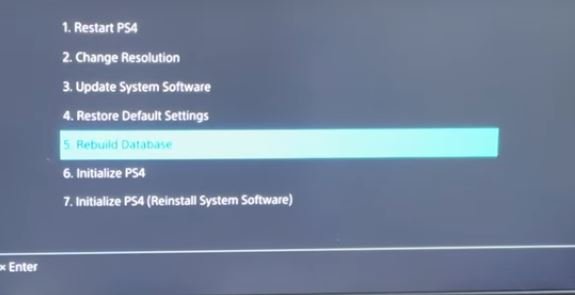
The first thing i always recommend this is the safest without losing any data is do rebuild database so this is the first and foremost thing you should try if you this once you do this it’s going to take a couple of minutes it could take hours after you do this hopefully it ends up fixing your issue.
Solution 2: Update System Software via internet

If the First solution does not work what you’re going to do next is update the system software and you’re going to do update using the internet so for this one you don’t really need anything it’ll literally do it from the PlayStation 4 itself but for if for some reason this kind of fails you can pull back.
Solution 3: Initialize PS4
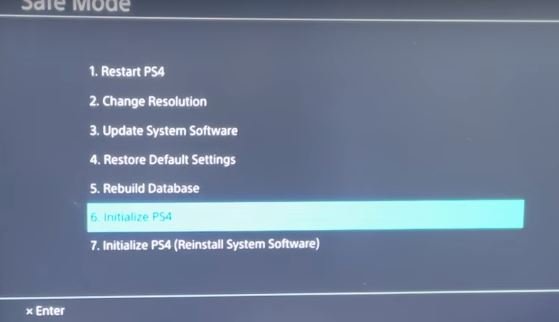
If Second Solution fails which is a very large possibility you’re going to have to do initialize ps4 sadly this will delete all your information from replacing it for this is supposed to be the short known method that does end up working and again sadly it deletes everything it’ll delete your save file it’ll delete all your games it’ll delete your username as well so you’ll have to log in re-download replay the game itself the game never worked to begin with sure great but you lost a lot of other access which again in itself kind of sucks.
Final Solution without Losing Data Update Via USB

So how to do that as well it’s also a bit complicated so I don’t fully it’s not that I don’t want to say recommend it it’s a bit complex because it’s similar to step number three where you install the update via USB you’re doing the same thing there the only thing is sometimes when it installs from the console itself it doesn’t always fully delete everything or accurately initialize it per say, so you want to do it via a USB system instead which will reinstall the system software it’ll be directly from sony’s website these are the so-far known methods that help fix this issue hopefully this helps you guys um yeah that’s basically if you guys have any comments questions concerns just let me know in the comment section below more than happy help you guys out guys overall like this video please smash that like button helps a lot.

Leave a Reply